GCEにPostgreSQLを構築する
前提
GCEにCentOS Stream 8のVPSが構築済である事。
ローカルから接続したい場合、GCEのファイアウォールを設定して、5432のportを開けておく必要があります。
GCEの設定については過去記事を参考。
リポジトリに登録
sudo dnf -y install https://download.postgresql.org/pub/repos/yum/reporpms/EL-8-x86_64/pgdg-redhat-repo-latest.noarch.rpm
rpm -qi pgdg-redhat-repoPostgreSQL11のインストール
sudo dnf -y module disable postgresql
sudo dnf clean all
sudo dnf -y install postgresql11-server postgresql11
dnf -y info postgresql11-server postgresql11初期化
sudo /usr/pgsql-11/bin/postgresql-11-setup initdb自動起動
sudo systemctl enable --now postgresql-11postgresql.confの設定
sudo vi /var/lib/pgsql/11/data/postgresql.conf#listen_addresses = 'localhost'
↓
listen_addresses = '*'pg_hba.confの設定
sudo vi /var/lib/pgsql/11/data/pg_hba.conf# TYPE DATABASE USER ADDRESS METHOD
# "local" is for Unix domain socket connections only
local all all peer
# IPv4 local connections:
host all all 127.0.0.1/32 ident
# IPv6 local connections:
host all all ::1/128 ident
# Allow replication connections from localhost, by a user with the
# replication privilege.
local replication all peer
host replication all 127.0.0.1/32 ident
host replication all ::1/128 ident
↓
# TYPE DATABASE USER ADDRESS METHOD
# "local" is for Unix domain socket connections only
local all all trust
# IPv4 local connections:
host all all 0.0.0.0/0 trust
# IPv6 local connections:
host all all ::1/128 trust
# Allow replication connections from localhost, by a user with the
# replication privilege.
# local replication all peer
# host replication all 127.0.0.1/32 ident
# host replication all ::1/128 identPostgreSQLの再起動
sudo systemctl restart postgresql-11エラーになる場合は下記で権限を設定後、再度PostgreSQLの再起動のコマンドを実行してください。
sudo chmod 700 /var/lib/pgsql/11/dataGCEのrootパスワードを設定
sudo passwd root
# rootのパスワードを設定Postgresのパスワードを設定
su
# 先ほど設定したrootのパスワードを入力
su - postgres
psql -U postgres
\password
# Postgresのパスワードを設定

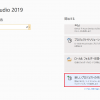

ディスカッション
コメント一覧
まだ、コメントがありません